Google ROSTER
A fun experience to match students’ names and faces
Mission
Mission
Every year, teachers are faced with the challenge of remembering names for a large number of new students.
The Goal of Design
The Goal of Design
Remembering names and faces should not be a boring task finished by educators themselves, it should be a very fun interactive experience between educators and students.
Most of educators try to match students’ names and faces by talking to them during the first class. If we know how to build a good experience for professor and student to quickly start a meaningful conversation, it will be effectively shorten the memerize journey.
To ease this process, I propose a tool : Google ROSTER, a modified roster which is a simple and fun tool to connect each other’s memory together in the first class.
Schedule
WIREFRAME : Paper and Pencils
PROTOTYPE : Sketch / Invision (UI) , Keynote / Principle (animation)
TIMELINE
- Research (3 hrs)
- Ieadation (2 hr)
- Design (7 hrs)
- Interview / User Testing (3 hrs)
- Documentation (3 hrs)
PROTOTYPE : Sketch / Invision (UI) , Keynote / Principle (animation)
TIMELINE
- Research (3 hrs)
- Ieadation (2 hr)
- Design (7 hrs)
- Interview / User Testing (3 hrs)
- Documentation (3 hrs)
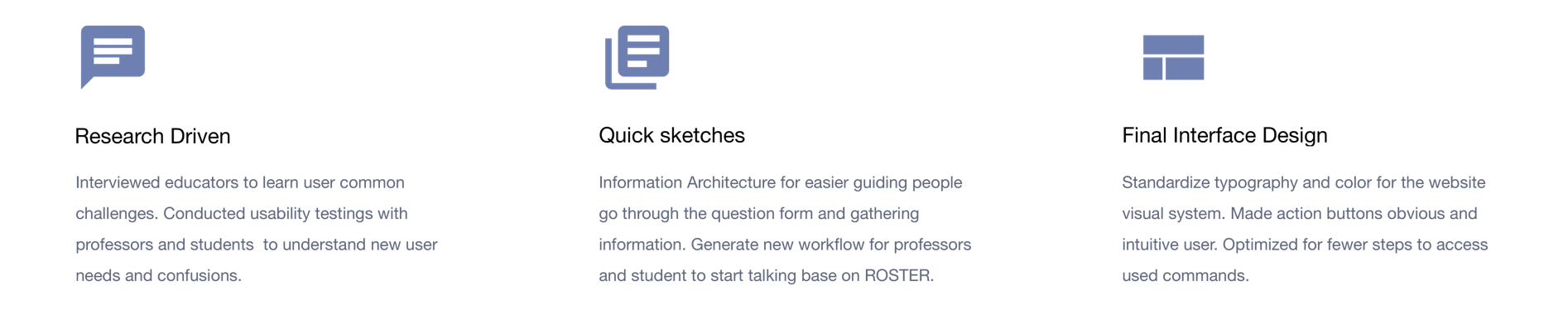
Research
- Explore website and books about text and human image recognition.
- Read the blogs about how to remember names and faces.
- Interview professors to empathize with real users (people who are similar to the target users).
- Speak with education service to understand the pain points of the experience acquire help to test the design in the classroom. I also reach out to universities and education service in China to get more understanding of international teaching experience.
User Interview

I quickly interviewed people who are most likely to be the target user and who I have access to in a short time. These are some user quotes from research.
Research about the problem specifics
After interview, I noticed that talking to students face to face in the first class can be a fun and an educational experience for educators, but it can quickly turn into a nightmare if educators ill-prepared.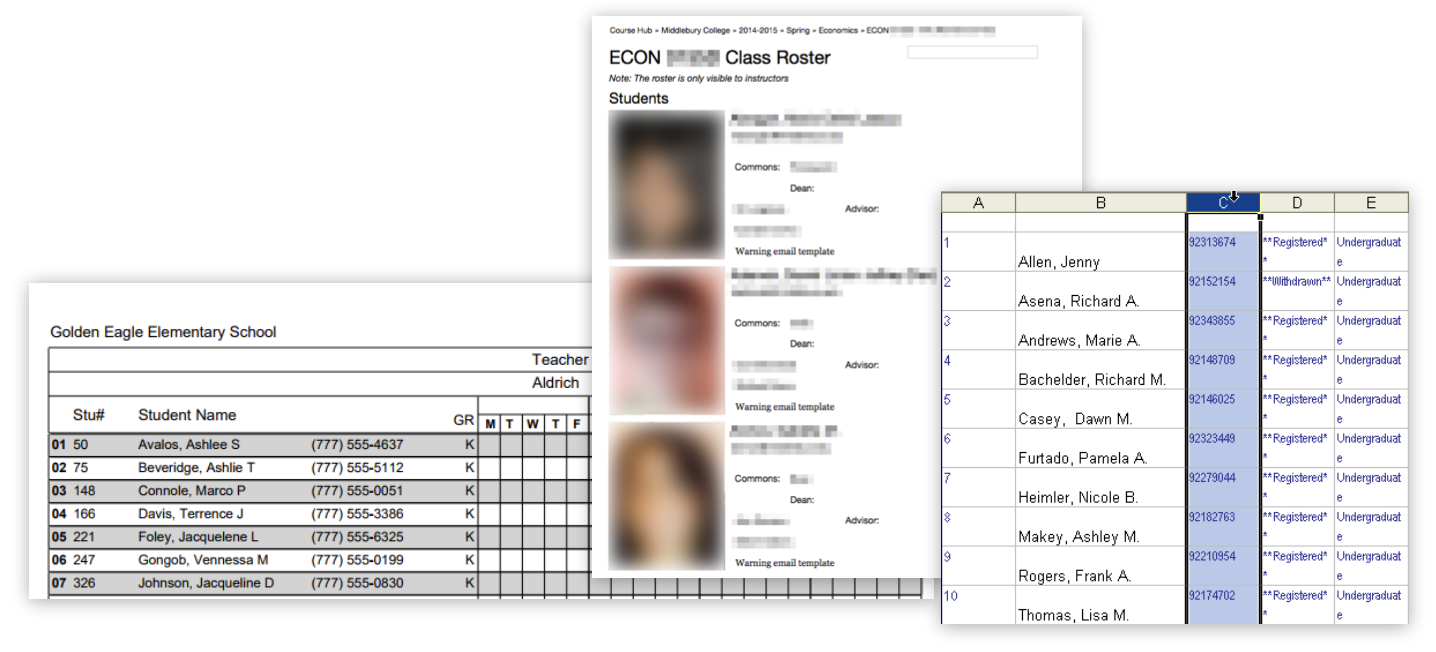
Most of the time, educators will receive a list with students’ name, email, and photo for the first class. What can educators do with this limited information? What kind of support should we provide to educators for the first class?
In order to enhance this experience, I think we need to consider:
- How to start a conversation with different students?
- How to pick the right topic/ ask right qurestion to get useful information.
- What if the student is super shy or have language problem to talk?
- How to avoid talking to a single student too long or too short?
Memorization Tips / Storyboard
To redesign the roster, I need to learn the tips of how to help people remember names and faces.When meeting someone, using visual techniques can help you remember their name, mostly because you are essentially repeating the information and adding another sense to the audible sound of the person's name. You can use mental visualization, but you can also use physical visual cues to help you remember people's names

Identified the design topics
User Journey

In order to help educators to match students names and faces faster and easier, here I will focus on how to enhance the experience for professers and students to start a fun and meaningful conversation. I mainly try to solve two problems including:
- How to pronounce students' names correctly?
- How to recognize students' faces faster?
Ideation
A. Turn name into picture. Using Google translator and Google Image we can turn students’ names in to picture. For example “Fan”, load in a image of fan. If this student comes from Japan, then load in a traditional Japanese fan. To simplify the process, we can just use the first name.

B. Connect with another person. Connecting people have the same name in mind is very helpful to remember the new person by comparing the differences, especially for educators. Using the school's database, we can load in alumni or currently classmate's image and name. Put them together to strengthen educators memorize.
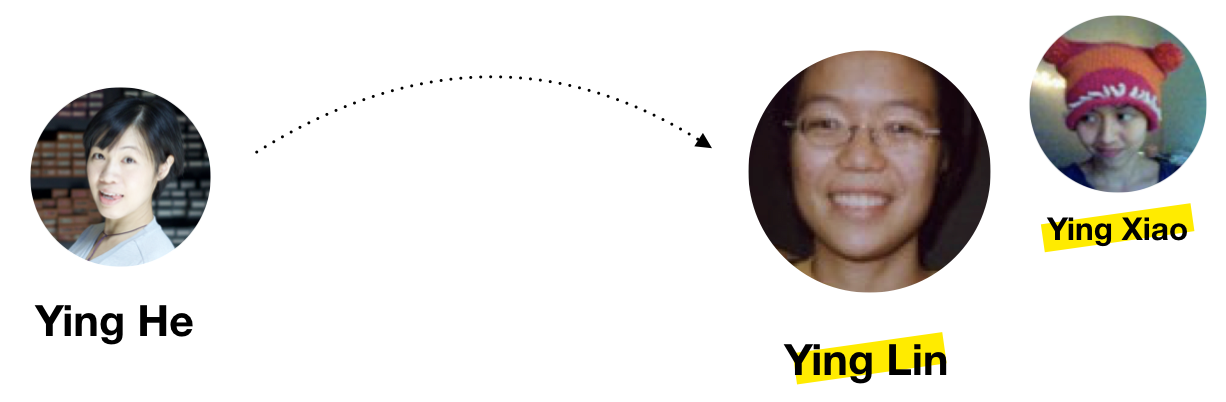
C. Connect with another famous face. Many people have their own odd feature, some of them might look like a superstar. Using Google image to see which superstar you look like is a potential hint for educators to create an interesting tag in their brain for you. It is hard to forget a student who looks like Albert Einstein, right?

D. Put them in your map. The hottest topic that we will mention in the first class is where are you from, right? Sometimes people might not know the name of your hometown, instead of telling the name of a place, show them on the map is a quick way to locate who I am in people's mind.

UX Design Process
Sketches / Whiteboards
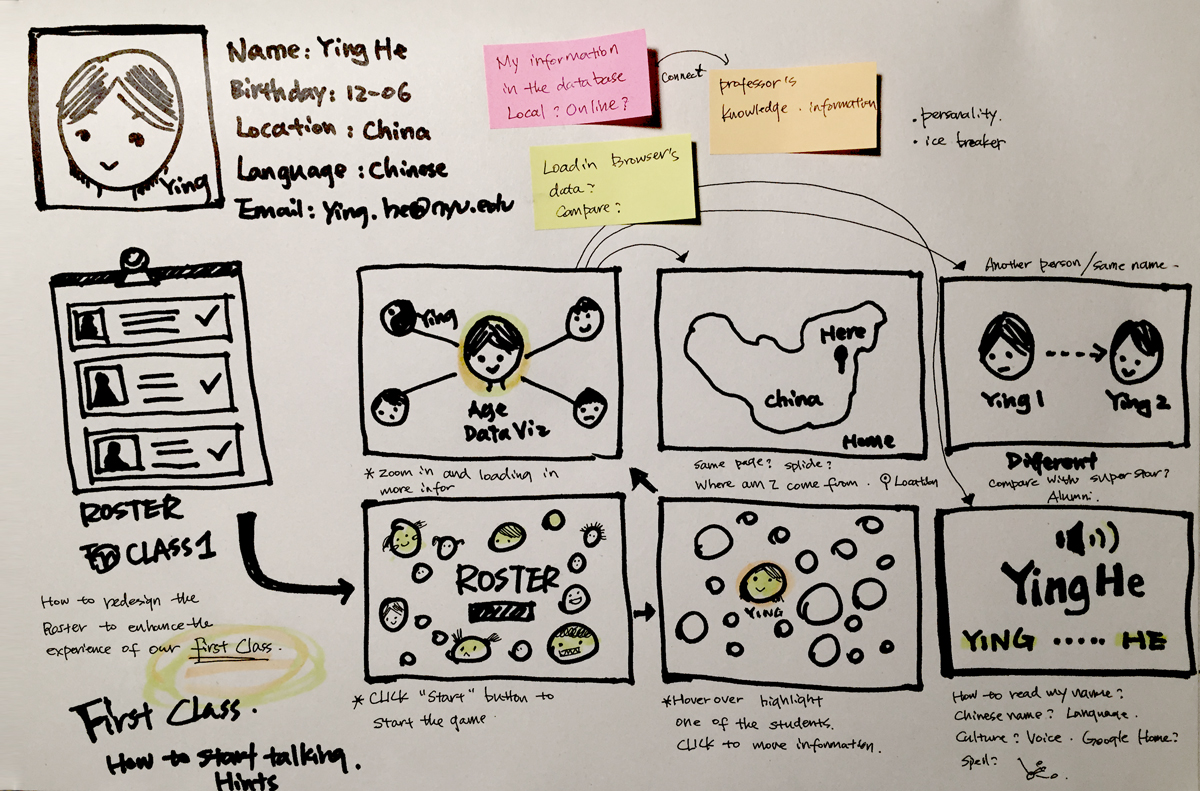
Wireframe
Wireframe
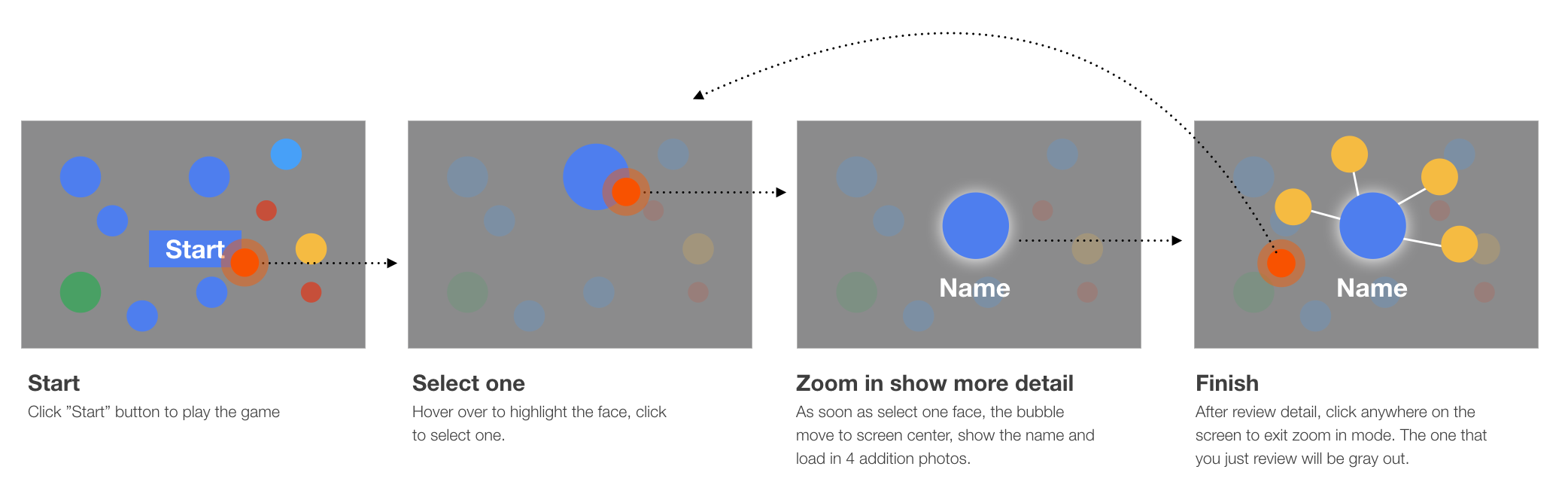
UI design & High Fidelity Prototype
UI design & High Fidelity Prototype
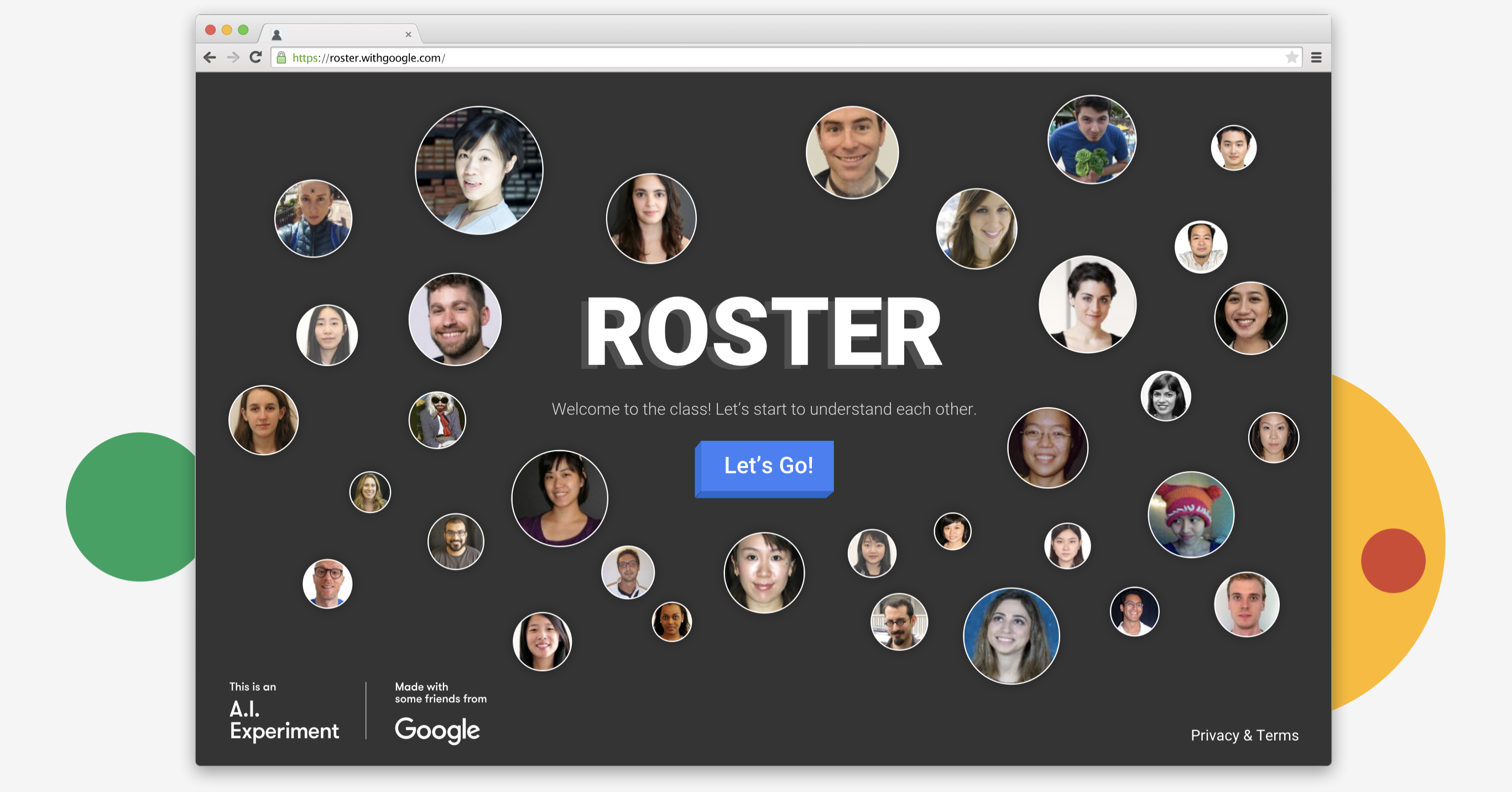

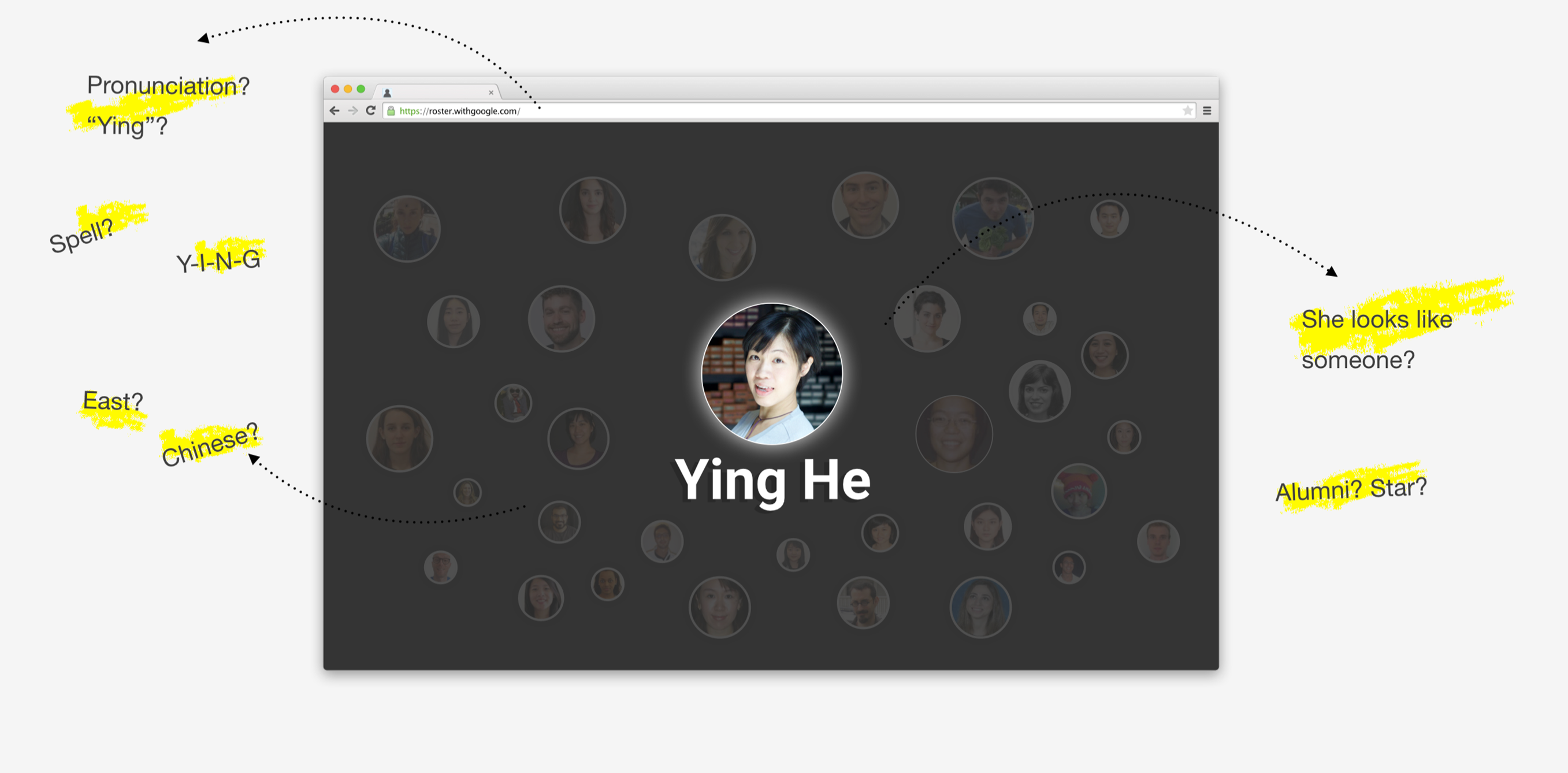
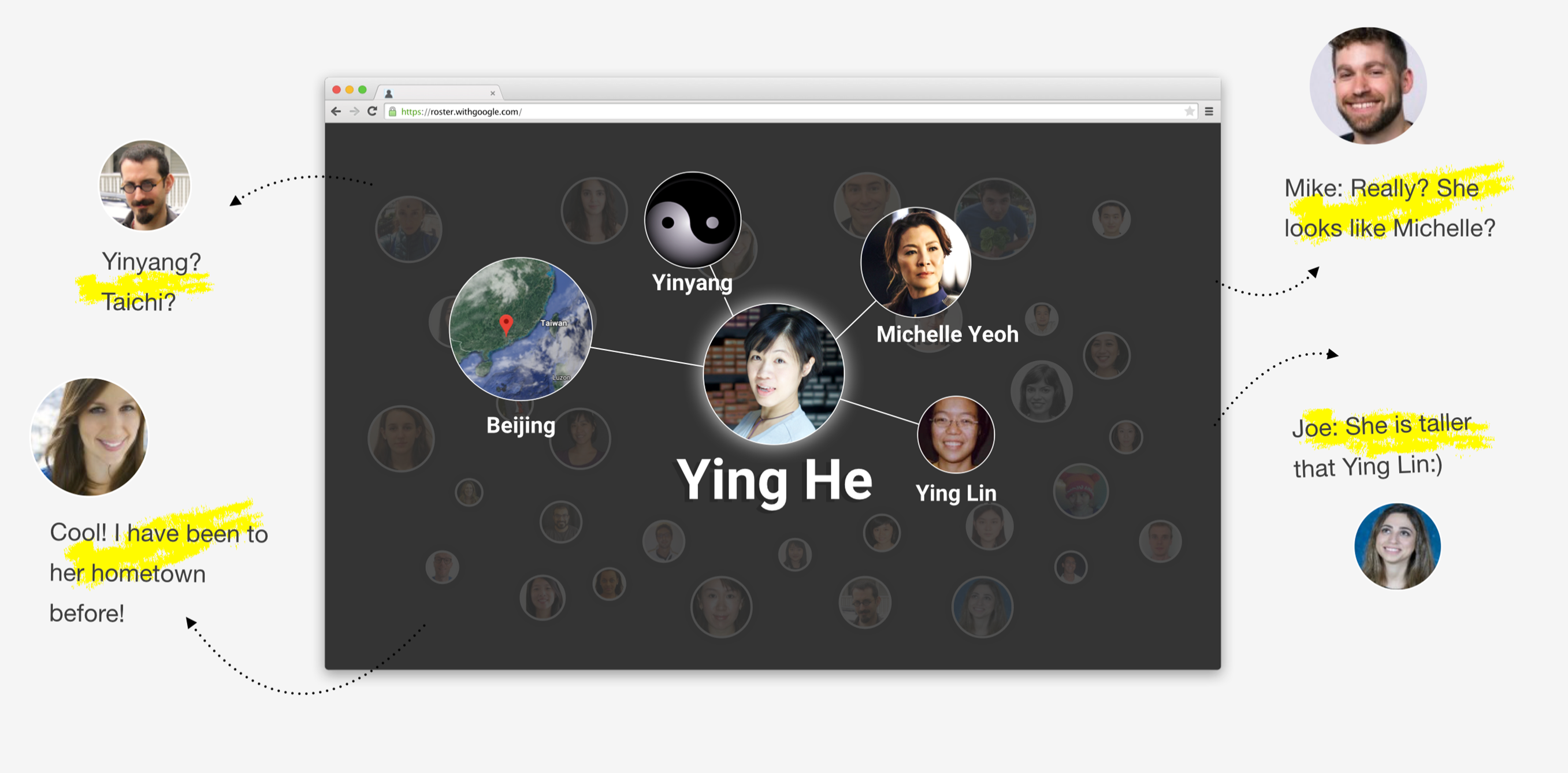
Lessons learned
1.We can still believe in the user-centered design process, even if we are not familiar with the product space.
2.I utilized as much resource as I can to understand the product space and how to connect technology source to enhance the existing product, including interviewing the service provider(admin, not just the educators) and consider using google home and ai and data visualization to support the workflow.
3.If I have more time, I would run A/B testing between my new design and existing roster that professors use to have. The performance of design could be measured through conversion funnels and user retention.

Happy to talk 🙂! Feel free to emial me:
ying.he@nyu.edu